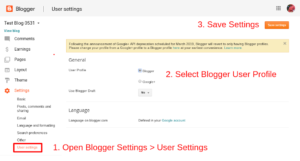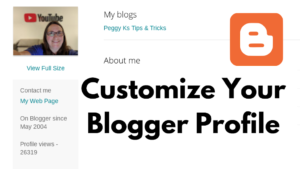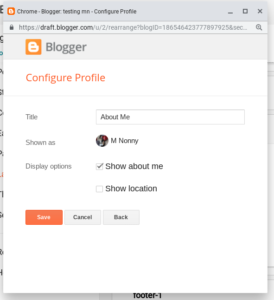10 TIPS OF GROWING YOUR BLOGGER USER PROFILE
- Show my profile page
- Show my e-mail address
- Show site I follow.
- In Identity display name
- Profile photo (logo)
- Homepage url
- Your location
- In work, industry & occupation
- Show
- Interest.
How Can I create Blogger User profile
Blogger user profile is the must be Important because in this Profile having a many feature to Improving your blogging and brand value. And profile is the Impression to your visitors How’s Impact you!!!
1. How Can I create Blogger user profile
when you starting the blog Then they will be automatically Started.
But How to go user propile step by step .
- Open your chrome and type Bloggers.
- Sign in with your e-mail account Into the Blogger.
- Open Hompage of Blogger Just tap to the setting.
- When you clicking the Setting.
- Scroll down.
- Just click on user profile.
- Edit your user profile.
2. How To Edit Blogger Users Profile
you’ll need to follow these steps :-
1. privacy
firstly privacy is the step to secure your blogger privacy is the security work how you blogger shown in search console n the privacy section.
Show My Profile Page
firstly show you In the Show in this tool You have to choose this option to show your profile in Google.. Because.. In privacy this is the must be important . if you want to need this and you want show your profile page on google then click in box.
Show My Email Address
This is the second tools of privacy section. If do you want show you email adress then click on box. But Email address is the first step to you Visitor Contact with you. if you want need this then on your hand.
Show sites I follow
This tools need help to Goow your community your follower. When any visitor follow any you. And if You want show your followers in Bloggen then this is the best options. Just Click on Box. after the click showing your.
2. Identity
In the Identity section this is Personal Information in this section Must be Required some Identity like that username, Email address, display name.
Display Name
This tools must Grow your Brand value Name. Because this is the first name to show your Brand on google search console.
3. Profile photo
Same Name is Important similarly profile photo is Important. Because if you Growing your Brand Then photo (logo) and Name Important for your organization. you can paste your logo if you growing Brand Image.
4. General
In the General section selection your Gender and after filling this tools paste your Hompage site url. This tools help to forward to your site.
Location
In this Section Help to visitor.
Because any visitor can easily find your organization.
5. Work
In this section what type of Industly Would you like fill in this section And what’s your Roll fill in Occupation section.
6. Addition Information
Interest – fill your Interest
Introduction – Type your short Introduction to Explain your site and you.
favourite film – would you like Type Here
Why Important Blogger user profile
Just we know also profile is the background to you Because and any people Can’t knowing you. Who are you?’ But is profile Rs main thing and step people Identity you! If you And this is the short background” about you.