
A YouTube channel is a dedicated page on the YouTube platform where users (individuals, businesses, or organizations) can upload, organize, and share videos. It serves as a profile or home base for all the content a creator uploads, and subscribers can follow the channel to receive updates whenever new videos are posted.
Key Features of a YouTube Channel:
- Content Library: The channel contains all the videos uploaded by the creator. Videos are displayed in chronological order, and users can browse through the content library.
- Customization Options:
- Channel Name and Icon: Represents the channel’s identity, similar to a profile name and picture.
- Channel Art (Banner): A header image at the top of the channel page that can display the brand or theme of the channel.
- Channel Description: A section where the creator describes the channel’s purpose, content type, and any other relevant information.
- Playlists: Videos can be organized into playlists, which are groups of related videos. This makes it easier for viewers to find specific content or watch videos in a series.
- Subscriptions: Viewers can subscribe to a channel to get notified about new content. The number of subscribers is an important metric that indicates the channel’s popularity and growth.
- Monetization: Once a channel meets certain criteria (e.g., 1,000 subscribers and 4,000 watch hours), it can apply for the YouTube Partner Program. This allows the channel to earn revenue through ads, channel memberships, and other features.
- Community Tab: Channels with a significant number of subscribers gain access to a community tab, where creators can share posts, polls, and other updates with their audience, creating a space for interaction beyond just videos.
- Channel Analytics: YouTube provides analytics for channel owners, offering insights into video performance, audience demographics, traffic sources, and more. This data helps creators optimize their content strategy.
- YouTube Shorts: Channels can also post short-form vertical videos known as “Shorts,” which are usually under 60 seconds and cater to viewers who prefer quick, engaging content.
Types of YouTube Channels:
- Personal Channels: Run by individuals who share vlogs, tutorials, reviews, or personal experiences.
- Business Channels: Created by companies to promote their products or services, share tutorials, or provide customer support.
- Educational Channels: Focused on sharing knowledge, teaching skills, or providing educational content in various fields.
- Entertainment Channels: Offer content like music videos, gaming, comedy, or films.
- Lifestyle Channels: Cover topics such as travel, fitness, fashion, and food.
A YouTube channel serves as a platform where creators can build a community, share their passion, entertain, educate, or promote their brand, and even earn money through their content.
YouTube channels are important for a variety of reasons, offering value for individuals, businesses, and organizations alike. Here are some of the key benefits and importance of having a YouTube channel:
1. Content Sharing and Reach
- Global Audience: YouTube has over 2 billion monthly active users, allowing creators to reach a global audience with their content.
- Accessible Platform: It’s a free platform where anyone can upload videos and share them with the world, making it accessible for creators of all levels.
2. Brand Building and Promotion
- Establishing a Brand: For businesses and individuals, a YouTube channel helps in building a brand identity and increasing brand recognition.
- Showcase Products or Services: Companies can use YouTube to showcase their products or services through tutorials, demos, and customer testimonials, making it an effective tool for marketing.
- Influencer and Personal Branding: Individuals can establish themselves as influencers or thought leaders in their niche, gaining credibility and visibility.
3. Educational Value
- Learning and Teaching: YouTube serves as a massive educational resource, providing tutorials, courses, and informational content on almost any topic. Channels focused on education can help viewers learn new skills, understand complex subjects, or prepare for exams.
- Skill Development: Creators can also enhance their skills in video production, editing, content creation, and even marketing by running a channel.
4. Community Building and Engagement
- Direct Interaction with the Audience: Through comments, live chats, and community posts, creators can engage directly with their audience, receiving feedback, building relationships, and fostering a sense of community.
- Loyal Fanbase: Regular interaction and valuable content can help in building a loyal fanbase, which can be beneficial for both personal and professional growth.
5. Monetization and Revenue Generation
- Ad Revenue: YouTube allows creators to earn money through ad revenue once they join the YouTube Partner Program.
- Alternative Income Streams: Channels can generate income through sponsorships, affiliate marketing, merchandise sales, channel memberships, and paid content.
- Crowdfunding: Platforms like Patreon can be integrated, where fans support creators financially for exclusive content or early access to videos.
6. Search Engine Optimization (SEO) Benefits
- Increased Online Visibility: YouTube is the second-largest search engine after Google. Optimized videos can appear in search results, increasing a brand’s visibility online.
- Support for Other Digital Marketing Efforts: Embedding videos on websites, sharing them on social media, and using them in email marketing can improve SEO and drive more traffic to other online platforms.
7. Cost-Effective Marketing
- Free to Use: Setting up a channel and uploading videos is free, making it a cost-effective platform for individuals and small businesses.
- High ROI: Video content often has a higher return on investment (ROI) because it tends to be more engaging than text or static images.
8. Entertainment and Inspiration
- Entertainment Value: YouTube is a source of entertainment for millions, providing music, movies, vlogs, gaming, and other forms of content.
- Inspiration and Motivation: Channels focusing on personal stories, motivational content, or success journeys can inspire viewers to pursue their goals and dreams.
9. Career Opportunities
- Career Launching Platform: Many content creators have transitioned from hobbyists to full-time professionals through their YouTube channels.
- Exposure to Opportunities: A successful channel can lead to other opportunities such as brand partnerships, speaking engagements, or even TV appearances.
10. Market Research and Feedback
- Understanding the Audience: YouTube Analytics provides detailed insights into viewer behavior, demographics, and preferences, which can help creators improve their content.
- Testing Products or Ideas: Businesses can use the platform to gauge audience reaction to new products, services, or marketing campaigns.
Summary
A YouTube channel is important because it serves as a versatile tool for reaching a large audience, building a brand, educating viewers, generating income, and creating a community. Whether for personal expression, business growth, or education, it offers numerous opportunities for impact and success in the digital world.

Creating a YouTube channel and growing it into a successful platform involves several in-depth steps. Here’s a comprehensive guide on how to create and optimize a YouTube channel, covering everything from setup to growth strategies.
1. Setting Up Your YouTube Channel
Step 1: Create a Google Account
- Sign Up for a Google Account: If you don’t already have one, go to accounts.google.com. This Google account will be used to access YouTube.
- Sign In to YouTube: Visit YouTube.com and sign in using your Google account.
Step 2: Create the Channel
- Personal Channel vs. Brand Account: You can create a personal channel (linked to your personal Google account) or a brand account (ideal if you want multiple users to manage the channel).
- Create a Brand Account:
- Click on your profile picture in the top right corner and select “Create a Channel.”
- Choose the “Use a Custom Name” option to create a brand account.
Step 3: Customize the Channel
- Channel Icon (Profile Picture):
- Use a professional-looking logo or image that represents your brand.
- The recommended dimensions are 800 x 800 pixels.
- Channel Art (Banner Image):
- Recommended dimensions: 2560 x 1440 pixels.
- Safe area for text and logos: 1546 x 423 pixels.
- Design the banner to reflect the channel’s theme, including imagery, text, or a slogan.
- Channel Description:
- Explain what your channel is about and what viewers can expect.
- Mention the type of content you’ll be posting, and include a call to action (like subscribing to the channel).
- Use relevant keywords to help with search visibility.
- Add Social Media and Website Links:
- Go to “Customize Channel” > “Basic Info” > “Links” to add your social media handles and website. These links will appear on your banner.
2. Uploading Your First Video
Step 1: Content Planning
- Identify Your Niche: Choose a specific area that you are passionate about or knowledgeable in (e.g., tech reviews, beauty tutorials, gaming, cooking).
- Research Topics and Keywords: Use tools like Google Trends, YouTube search suggestions, or keyword research tools (e.g., TubeBuddy, VidIQ) to find trending topics.
- Create a Content Calendar: Plan out your video topics in advance and set a consistent posting schedule (e.g., every Monday and Thursday).
Step 2: Recording the Video
- Equipment: Start with a decent camera and microphone. You don’t need professional equipment to begin, but good audio and video quality are important.
- Lighting: Use natural light if possible, or invest in affordable lighting equipment like ring lights or softbox lights.
- Script or Outline: Create a script or outline for your video to stay on topic and cover all points effectively.
Step 3: Editing the Video
- Editing Software: Use software like Adobe Premiere Pro, Final Cut Pro, or free tools like DaVinci Resolve or iMovie.
- Add Elements:
- Text Overlays: Use text to emphasize important points.
- Music: Add background music that fits the tone of the video. Make sure it is royalty-free to avoid copyright issues.
- Transitions: Add smooth transitions between clips.
- B-roll Footage: Insert B-roll to make the video more engaging (e.g., cutaway shots, close-ups).
3. Optimizing Video for SEO
Step 1: Video Title
- Include Keywords: Make sure the title is clear, concise, and contains relevant keywords.
- Keep It Short and Compelling: Aim for 60-70 characters. Make the title engaging enough to encourage clicks.
Step 2: Video Description
- Include Keywords in the First 100-150 Characters: This is the section that appears in search results.
- Provide a Detailed Explanation: Write a detailed description of the video’s content. This helps YouTube understand the video topic and increases chances of appearing in related searches.
- Include Links: Add links to social media, related videos, playlists, or your website.
- Timestamps: Break down the video into segments using timestamps to improve viewer navigation.
Step 3: Tags
- Use Relevant Tags: Add tags that are related to the video’s content.
- Include Both Specific and Broad Tags: Use tags that are specific to your video and broader terms related to your niche.
Step 4: Thumbnail
- Custom Thumbnails: Create a custom thumbnail with text and high-contrast images to grab attention.
- Recommended Size: 1280 x 720 pixels (16:9 aspect ratio).
- Consistency: Maintain a consistent style across your thumbnails to create a recognizable brand.
4. Channel Optimization
Step 1: Channel Layout
- Customize the Channel Layout: Organize the channel’s homepage by featuring popular uploads, playlists, or specific categories.
- Add a Channel Trailer: Create a short introductory video to explain what your channel is about to new visitors.
Step 2: Playlists
- Create Themed Playlists: Group similar videos together into playlists to keep viewers engaged.
- SEO Optimize Playlist Titles and Descriptions: Use keywords when naming and describing playlists.
Step 3: Featured Channels
- Add Featured Channels: Display related or partnered channels on your homepage.
5. Promoting Your Channel
Step 1: Leverage Social Media
- Share Your Videos on Social Media: Use platforms like Facebook, Instagram, Twitter, LinkedIn, or TikTok to promote your videos.
- Join Communities: Participate in relevant groups or forums where your target audience hangs out.
Step 2: Collaborate with Other YouTubers
- Collaborate with Channels in Your Niche: Cross-promote content to introduce each other’s audiences to new content.
Step 3: Use End Screens and Cards
- Add End Screens: At the end of each video, suggest other videos, playlists, or ask viewers to subscribe.
- Use Cards: These are interactive elements that appear during the video to direct viewers to related content.
Step 4: Engage with Your Audience
- Respond to Comments: Answer questions, thank viewers for their feedback, and foster a sense of community.
- Create Community Posts: Share updates, polls, or questions directly in YouTube’s community tab.
6. YouTube Analytics and Growth Tracking
Step 1: Monitor Analytics Regularly
- Metrics to Track:
- Views and Watch Time: Understand which videos are performing well.
- Traffic Sources: Know where your viewers are finding your videos (search, suggested videos, external sources).
- Audience Demographics: Get insights into your audience’s age, gender, and location.
- Subscriber Growth: Track your subscriber gains and losses.
Step 2: Adjust Content Based on Analytics
- Identify Top-Performing Videos: Create more content around topics that perform well.
- Understand Audience Retention: Check where viewers are dropping off and try to improve retention by making content more engaging.
7. Monetization Strategies
Step 1: Join the YouTube Partner Program (YPP)
- Eligibility Requirements:
- At least 1,000 subscribers.
- 4,000 valid public watch hours in the past 12 months.
- Apply for Monetization: Once eligible, apply for the YPP through your YouTube account settings.
Step 2: Enable Ad Revenue
- Types of Ads: Skippable video ads, non-skippable video ads, overlay ads, and display ads.
- Set Ad Preferences: Choose where ads will appear in your videos.
Step 3: Explore Other Revenue Streams
- Channel Memberships: Offer exclusive content to paying subscribers.
- Super Chats and Super Stickers: Enable during live streams to allow viewers to donate.
- Merchandise Shelf: Sell branded merchandise directly from your channel.
- Affiliate Marketing: Promote products in your videos and include affiliate links in the description.
8. Common Mistakes to Avoid
- Inconsistent Upload Schedule: Regular posting helps grow your channel.
- Poor Quality Thumbnails and Titles: These elements are crucial for grabbing viewers’ attention.
- Ignoring Analytics: Use data to guide your content strategy.
- Not Engaging with the Audience: Building a community is key to long-term growth.
By following these steps and continually learning and improving, you can create a successful YouTube channel and grow your presence over time.
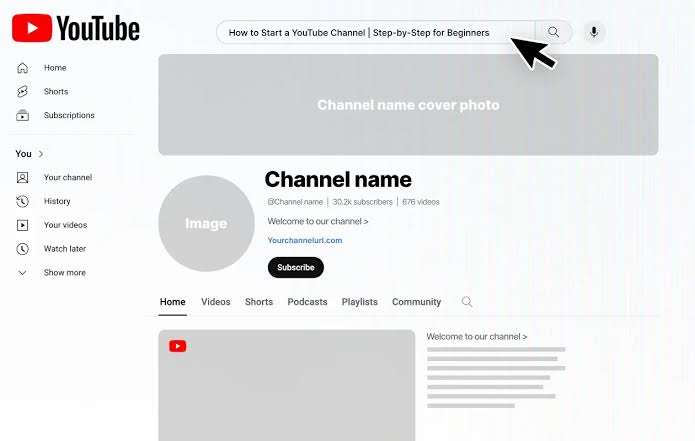
Creating a YouTube channel involves several steps, from setting it up properly to optimizing it for growth. Here’s a detailed guide to help you create a successful YouTube channel:
Step 1: Sign in to YouTube
- Create a Google Account: If you don’t already have one, go to accounts.google.com and sign up.
- Go to YouTube: Visit YouTube.com and sign in with your Google account.
Step 2: Create Your YouTube Channel
- Click on Your Profile Picture (top right corner) and select “Create a Channel.”
- Choose a Channel Name:
- Use a name that reflects your brand, niche, or the type of content you will be creating.
- Avoid using names that are too long or difficult to remember.
- You can use your real name, a business name, or a custom name that fits your content.
Step 3: Customize Your Channel
- Add a Channel Icon (Profile Picture):
- Use a high-resolution image, preferably 800 x 800 pixels.
- If you’re using a logo, ensure it’s simple and recognizable even at smaller sizes.
- If you’re a content creator (e.g., vlogger, gamer), consider using a professional photo.
- Add Channel Art (Banner Image):
- The recommended size is 2560 x 1440 pixels.
- The “safe area” for text and logos is 1546 x 423 pixels. Make sure key elements appear within this region.
- The banner should represent your content style and give viewers an idea of what your channel is about.
- Channel Description:
- Write a description that explains what your channel is about, who it’s for, and what type of content you’ll be uploading.
- Use relevant keywords that viewers might search for to find your content.
- Mention any upload schedule if you plan to post regularly (e.g., “New videos every Tuesday and Friday”).
- Add links to your social media profiles or website.
- Add Links to Your Channel Banner:
- You can add up to five links, which can include your social media profiles, website, or other relevant links.
- These will appear in the bottom right corner of your channel banner.
Step 4: Upload Your First Video
- Plan and Record Your Content:
- Create content that aligns with your niche. It could be tutorials, vlogs, gaming videos, product reviews, etc.
- Use a decent camera and microphone to ensure high-quality audio and video.
- Edit Your Video:
- Use editing software like Adobe Premiere, Final Cut Pro, or free options like DaVinci Resolve.
- Add background music, text overlays, or other elements to enhance the video quality.
- Upload the Video:
- Click on the camera icon with a “+” (Create button) in the top right corner and select “Upload Video.”
- Fill in the details such as title, description, and tags.
Step 5: Optimize Your Videos
- Write a Compelling Title:
- Keep it between 60-70 characters.
- Include keywords that people are likely to search for.
- Write a Detailed Video Description:
- Explain what the video is about in the first few lines (most important for SEO).
- Add a call-to-action (e.g., “Subscribe for more content” or “Follow us on social media”).
- Include relevant links, timestamps, and any credits.
- Add Tags:
- Use relevant keywords that describe the content.
- Don’t overuse tags; stick to a few focused terms.
- Create a Custom Thumbnail:
- Thumbnails should be 1280 x 720 pixels.
- Use high-contrast images with bold text.
- Ensure the thumbnail accurately represents the content.
Step 6: Organize Your Channel
- Create Playlists:
- Group related videos together in playlists to make it easier for viewers to find similar content.
- Use keyword-rich titles for playlists.
- Set Up the Channel Layout:
- Customize the layout of your channel homepage to feature different playlists or categories.
- Add a “Channel Trailer” for new visitors that explains what your channel is about.
- Add Featured Channels:
- You can feature other related or partnered channels that may interest your audience.
Step 7: Promote Your Channel
- Share Your Videos on Social Media:
- Use platforms like Facebook, Twitter, Instagram, and LinkedIn to share your content.
- Join relevant communities and groups to promote your videos.
- Engage with Your Audience:
- Respond to comments on your videos.
- Ask viewers to like, share, and subscribe in your videos.
- Collaborate with Other YouTubers:
- Find creators in your niche and collaborate on videos.
- This helps introduce your channel to a new audience.
Step 8: Monitor Your Channel’s Performance
- Use YouTube Analytics:
- Track metrics like views, watch time, traffic sources, and audience demographics.
- Understand what content works best and optimize future videos based on the data.
- Adjust Your Strategy:
- If a particular type of content is performing well, consider creating more videos in that style.
- Analyze why some videos didn’t perform as expected and adjust accordingly.
Step 9: Monetization (Once Eligible)
- Join the YouTube Partner Program:
- To qualify, you need at least 1,000 subscribers and 4,000 watch hours over the past 12 months.
- Enable Ads on Your Videos:
- Once accepted into the partner program, you can start earning money from ads.
- Explore Other Revenue Streams:
- Offer channel memberships, merchandise, or use Patreon to provide exclusive content.
Tips for a Successful YouTube Channel
- Consistency is Key: Stick to a regular upload schedule.
- Focus on Quality Over Quantity: Don’t sacrifice quality just to upload more frequently.
- Keep Learning: Stay updated on YouTube trends and algorithm changes.
- Engage with Your Community: Build a loyal fan base by interacting with your viewers.
- Invest in Good Equipment Over Time: Better cameras, microphones, and lighting can significantly improve your content quality.
By following these steps and tips, you can create a well-organized, attractive, and engaging YouTube channel that stands out.

Growing a YouTube channel requires a combination of content strategy, audience engagement, and optimization techniques. Here’s a detailed guide to help you expand your channel effectively:
1. Content Strategy
A. Find Your Niche
- Choose a Specific Topic or Genre: Focus on a particular niche that you’re passionate about and knowledgeable in (e.g., tech reviews, cooking, gaming, beauty).
- Analyze Competitors: Check out other successful channels in your niche to understand what works and identify gaps in their content.
B. Create High-Quality Content
- Video and Audio Quality: Use a good camera and microphone to ensure clear video and sound. Good lighting is also essential.
- Provide Value: Your content should be either informative, entertaining, or both. Make sure every video gives the audience a reason to watch.
- Consistency: Stick to a consistent posting schedule (e.g., every Monday and Thursday). This helps build an audience that knows when to expect new content.
C. Develop Engaging Content Ideas
- Research Trending Topics: Use tools like Google Trends, YouTube’s search bar suggestions, or keyword tools like TubeBuddy and VidIQ to find trending topics in your niche.
- Create Series or Recurring Themes: Having a regular series (e.g., “Tech Tuesdays” or “Weekly Vlogs”) can encourage viewers to return for the next episode.
- Experiment with Different Formats: Use a mix of formats such as tutorials, vlogs, live streams, Q&A sessions, and reviews to keep content fresh.
2. Video Optimization for YouTube SEO
A. Use Compelling Titles
- Include Keywords: Make sure your main keyword is in the title to help with search rankings.
- Keep It Short and Engaging: Aim for titles that are 60–70 characters long and create curiosity (e.g., “How to Bake the Perfect Cake – Tips from a Pro”).
B. Write a Detailed Description
- Include Relevant Keywords in the First 100–150 Characters: This section shows up in search results, so it should include the main points of the video.
- Add Extra Information: Include links to related videos, playlists, your website, and social media accounts.
- Use Timestamps: For longer videos, add timestamps to break down the content and make it easier to navigate.
C. Add Tags to Your Video
- Use a Mix of Broad and Specific Tags: Include tags related to the main topic, as well as more specific terms that describe the content.
- Research Competitors’ Tags: Tools like TubeBuddy can help you see what tags similar videos are using.
D. Create Custom Thumbnails
- Use High-Contrast Images and Text: Thumbnails should stand out and attract viewers’ attention.
- Maintain a Consistent Style: This helps viewers recognize your content more easily.
E. Use End Screens and Cards
- Add End Screens: Use the last 20 seconds of your video to suggest related videos, playlists, or encourage viewers to subscribe.
- Use Cards to Promote Related Content: Cards can appear during the video and direct viewers to other videos, playlists, or external links.
3. Audience Engagement
A. Encourage Viewer Interaction
- Ask Questions in Your Videos: Encourage viewers to leave comments, ask questions, or share their thoughts.
- Reply to Comments: Engage with your viewers by responding to their comments. This can help build a sense of community.
B. Create Community Posts
- Use the Community Tab: Share polls, updates, or behind-the-scenes content to keep your audience engaged even when you’re not uploading videos.
C. Go Live
- Host Live Streams: Live videos can drive more engagement and allow real-time interaction with your audience.
- Do Q&A Sessions: Answer viewer questions during live streams to build stronger connections with your audience.
4. Promoting Your Channel
A. Leverage Social Media
- Share Videos on Social Media Platforms: Promote your videos on Facebook, Twitter, Instagram, TikTok, and LinkedIn.
- Join Online Communities Related to Your Niche: Participate in forums and groups where your target audience hangs out. Share your videos where relevant, but avoid spamming.
B. Collaborate with Other YouTubers
- Partner with Channels in Your Niche: Collaborations can introduce your content to a new audience.
- Cross-Promote Each Other’s Content: Share each other’s videos or appear in each other’s content.
C. Use Email Marketing
- Build an Email List: Send newsletters with your latest videos, exclusive content, or behind-the-scenes updates.
- Embed Videos in Blog Posts or Websites: If you have a blog or website, embedding your YouTube videos can drive additional views.
5. Analyzing Performance and Making Improvements
A. Utilize YouTube Analytics
- Track Important Metrics: Pay attention to views, watch time, audience retention, click-through rate (CTR), and traffic sources.
- Identify High-Performing Content: Create more videos on similar topics or in similar formats to what’s already performing well.
- Analyze Audience Demographics: Understand who is watching your videos, including their age, location, and viewing habits.
B. Adjust Your Strategy Based on Data
- Improve Audience Retention: Identify where viewers are dropping off and try to keep content more engaging.
- Optimize Thumbnails and Titles: If your CTR is low, experiment with different thumbnails and titles.
- Focus on Watch Time: Longer watch times improve your videos’ chances of being recommended by YouTube’s algorithm.
6. Monetization and Growing Revenue
A. Join the YouTube Partner Program
- Eligibility Requirements: You need 1,000 subscribers and 4,000 watch hours in the past 12 months to apply.
- Enable Monetization Features: This allows you to earn money from ads, channel memberships, and Super Chats.
B. Explore Other Revenue Streams
- Affiliate Marketing: Promote products in your videos and include affiliate links in the description.
- Sponsorship Deals: Partner with brands for sponsored content.
- Sell Merchandise: If you have a strong brand, consider selling branded merchandise.
- Offer Channel Memberships or Patreon Support: Provide exclusive content or perks to paying subscribers.
7. Avoiding Common Mistakes
A. Inconsistent Posting Schedule
- Regular uploads help keep your audience engaged and build a habit for viewers.
B. Ignoring Video Analytics
- YouTube Analytics is a powerful tool that provides insights into what’s working and what’s not.
C. Poor Thumbnails and Titles
- Good thumbnails and titles can significantly improve your CTR and overall video performance.
D. Neglecting SEO
- Optimizing for search can help new viewers discover your channel organically.
Here are additional strategies and advanced tips to further grow a YouTube channel, covering advanced promotion techniques, community building, monetization tactics, and leveraging YouTube’s algorithm:
8. Advanced Promotion Techniques
A. Leverage YouTube Shorts
- Create Short, Engaging Videos (Less Than 60 Seconds): Use Shorts to capture attention quickly and drive traffic to your longer videos.
- Capitalize on Trending Topics or Challenges: Posting Shorts on trending topics can help you go viral and attract new viewers to your channel.
B. Use Paid Promotion and YouTube Ads
- YouTube Ads: Consider using YouTube’s ad platform to promote your videos. You can target specific audiences based on interests, location, and demographics.
- Social Media Ads: Promote your videos using Facebook Ads, Instagram Ads, or other platforms to drive traffic to your channel.
C. Participate in YouTube Groups and Forums
- Join YouTube Creator Groups: Engage with other creators in online communities like Reddit, Facebook groups, or Discord channels focused on YouTube growth.
- Share Your Videos (Respectfully): Participate in discussions and share your videos when relevant, making sure not to come off as spammy.
D. Utilize Email Outreach
- Reach Out to Bloggers and Websites: If your video is relevant to their content, bloggers might embed your video in their posts, giving you more exposure.
- Send Personalized Emails to Potential Partners or Collaborators: Reaching out for collaborations can expand your audience through combined exposure.
9. Building a Strong Community
A. Foster a Loyal Subscriber Base
- Give Shoutouts to Subscribers or Commenters: Mention active community members in your videos to show appreciation and encourage engagement.
- Create a “Subscriber of the Month” Feature: Reward loyal viewers with recognition or small prizes.
B. Encourage User-Generated Content
- Ask for Video Submissions: Invite viewers to submit their videos that relate to your content, and feature the best ones on your channel.
- Run Contests or Challenges: Use contests to encourage subscribers to create content related to your channel, spreading your reach.
C. Develop a Private Community Space
- Create a Discord Server or Facebook Group: This allows your fans to interact with each other and with you outside of YouTube.
- Host Virtual Events or Meet-and-Greets: Organize online events for your community, such as live Q&A sessions, gaming tournaments, or group watch parties.
10. Understanding and Leveraging YouTube’s Algorithm
A. Focus on Watch Time and Session Time
- Increase Average Watch Time: Create content that retains viewer attention from start to finish. Use storytelling techniques and teasers to keep viewers watching.
- Encourage Viewers to Watch More Videos: Use cards, end screens, and playlists to guide viewers to related content.
B. Optimize for Suggested Videos
- Create Videos on Similar Topics as Popular Videos: This increases the chance of your videos appearing in the “Suggested Videos” section next to popular videos.
- Engage Viewers in the First Few Seconds: Since YouTube monitors early viewer engagement, it’s crucial to grab attention immediately.
C. Keep Consistent Audience Engagement
- Prompt Viewers to Like, Comment, and Share: Encourage interaction within your videos to signal to YouTube that your content is engaging.
- Analyze Drop-Off Points in Audience Retention Reports: Identify where viewers tend to leave your videos and adjust your content accordingly.
11. Monetization Techniques Beyond Ads
A. Affiliate Marketing
- Promote Products in Your Niche: Recommend products that are relevant to your audience and include affiliate links in the description.
- Make How-To or Review Videos: Videos that involve using products can drive affiliate sales.
B. Create and Sell Digital Products
- Sell Online Courses, E-Books, or Templates: If you provide educational content, offer in-depth courses or digital products.
- Offer Paid Webinars or Workshops: Host live events that viewers pay to attend, providing value beyond your regular videos.
C. Offer Premium Content or Memberships
- YouTube Memberships: Offer exclusive perks to paying subscribers, such as members-only videos, badges, or live chat privileges.
- Patreon or Other Crowdfunding Platforms: Create a tiered membership structure where fans can support you monthly for exclusive content.
D. Create a Merchandise Store
- Sell Branded Merchandise: Use platforms like Teespring, Merchbar, or Shopify to sell branded t-shirts, mugs, or other items.
- Promote Merchandise During Videos: Incorporate subtle merchandise mentions within your content to drive sales.
12. Utilizing Analytics for Growth
A. Monitor Traffic Sources
- Identify Top Traffic Sources: Understand where your views are coming from (e.g., YouTube search, suggested videos, external websites) and focus on optimizing these areas.
- Capitalize on Search Trends: If you notice certain keywords driving a lot of traffic, create more content around those topics.
B. Audience Demographics Analysis
- Tailor Content to Your Main Audience: Focus on producing content that appeals to your most active demographic group.
- Expand into New Demographics: If you notice a growing viewership in a different demographic, create content that caters to them.
C. Experiment with Different Upload Times
- Analyze Viewer Activity Reports: Check when your viewers are most active and schedule uploads during those times to maximize reach.
- Test Different Days and Times: Experiment with different posting schedules to see which times produce the best engagement.
13. Cross-Promoting on Other Platforms
A. Use Your Other Social Media Channels
- Tease New Videos on Instagram, Twitter, or Facebook: Share short clips or behind-the-scenes footage to generate interest.
- Use Stories and Reels: Post short previews or announcements to direct your social media audience to your YouTube channel.
B. Embed Videos in Blog Posts
- Write Blog Posts Related to Your Videos: Include your YouTube videos in the content to boost views.
- Utilize Medium or LinkedIn Articles: Repurpose your video content into articles and embed the videos for more exposure.
C. Start a Podcast
- Repurpose Video Content as Audio for a Podcast: Turn your YouTube content into a podcast to reach an audience that prefers audio.
- Promote Your YouTube Channel on the Podcast: Encourage podcast listeners to check out your channel for more in-depth content.
14. Staying Up-to-Date with YouTube Trends
A. Follow YouTube Creator Updates
- Subscribe to the YouTube Creator Blog and Channels: Stay updated on the latest YouTube features, algorithm changes, and best practices.
- Join YouTube Creator Communities: Participate in discussions to learn from other creators and get ideas for new content.
B. Adapt Quickly to New Features
- Early Adoption of New Tools (e.g., Shorts, Live Streaming): Take advantage of YouTube’s new features as they roll out, as the platform often promotes early adopters.
- Experiment with New Content Types: Stay flexible and willing to experiment with different video formats and styles to keep content fresh.
15. Avoiding Burnout While Growing
A. Set Realistic Goals
- Break Down Large Goals into Smaller Milestones: This can make your progress feel more manageable and keep you motivated.
- Track Progress Over Time: Regularly check your analytics and celebrate achievements, no matter how small.
B. Take Breaks When Needed
- Avoid Overworking: Balance content creation with relaxation to maintain creativity and prevent burnout.
- Batch-Create Content: Record multiple videos in a single session and schedule them out to reduce the workload.
By employing these advanced strategies and continually refining your approach, you can build a stronger, more engaged YouTube community, maximize your reach, and achieve sustainable growth on the platform.
- Also Read : How to Optimize Your WordPress Site with Cloudflare.
- Also Read : How to Publish Your Own Website in the USA.
- Also Read : What is the Benfite of Hostinger For a Website.

