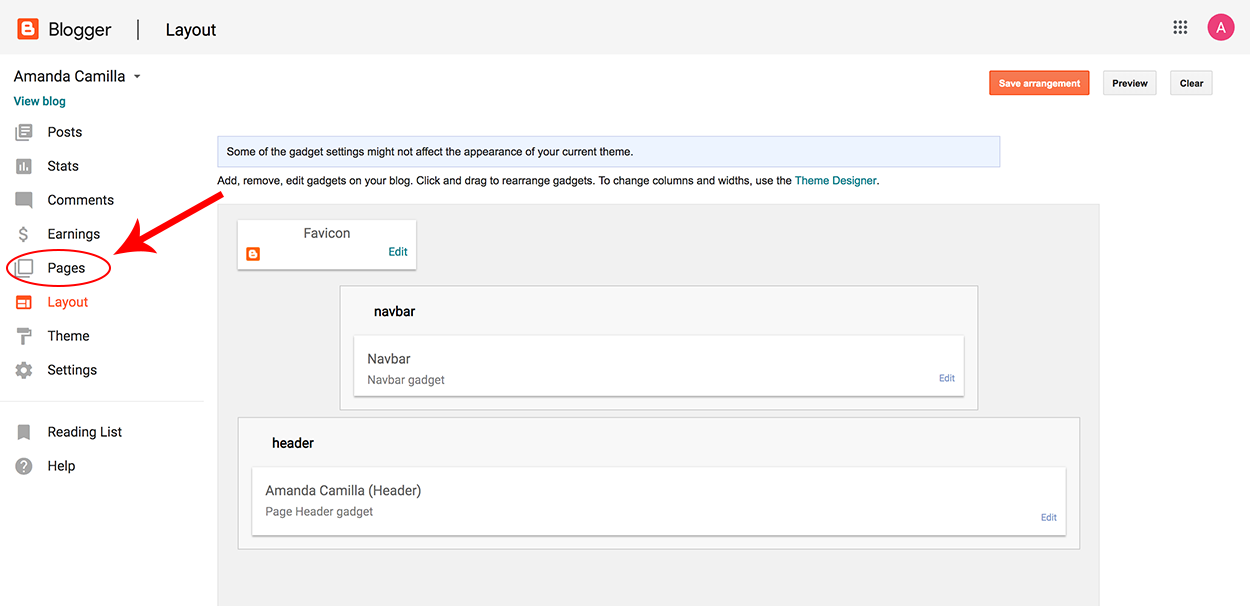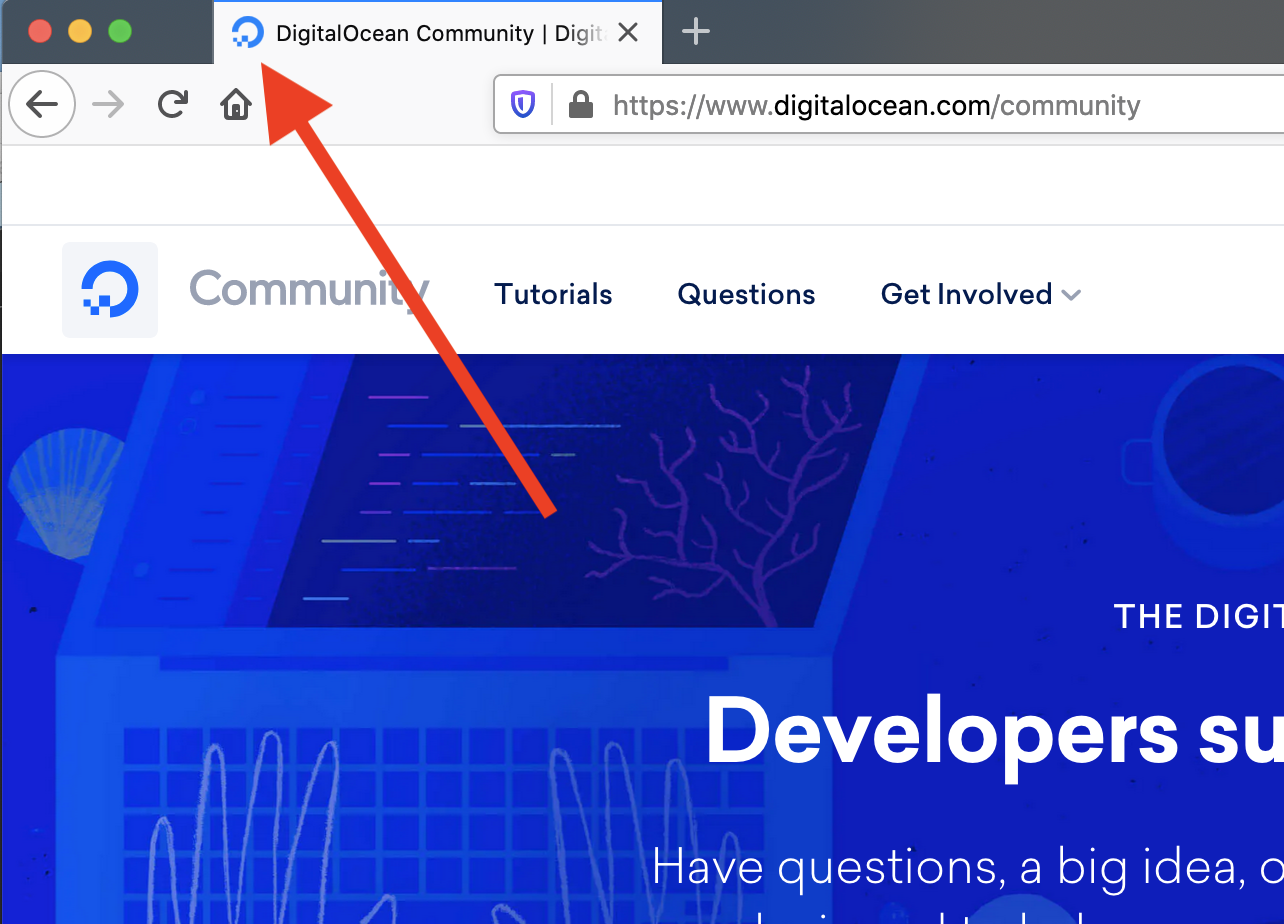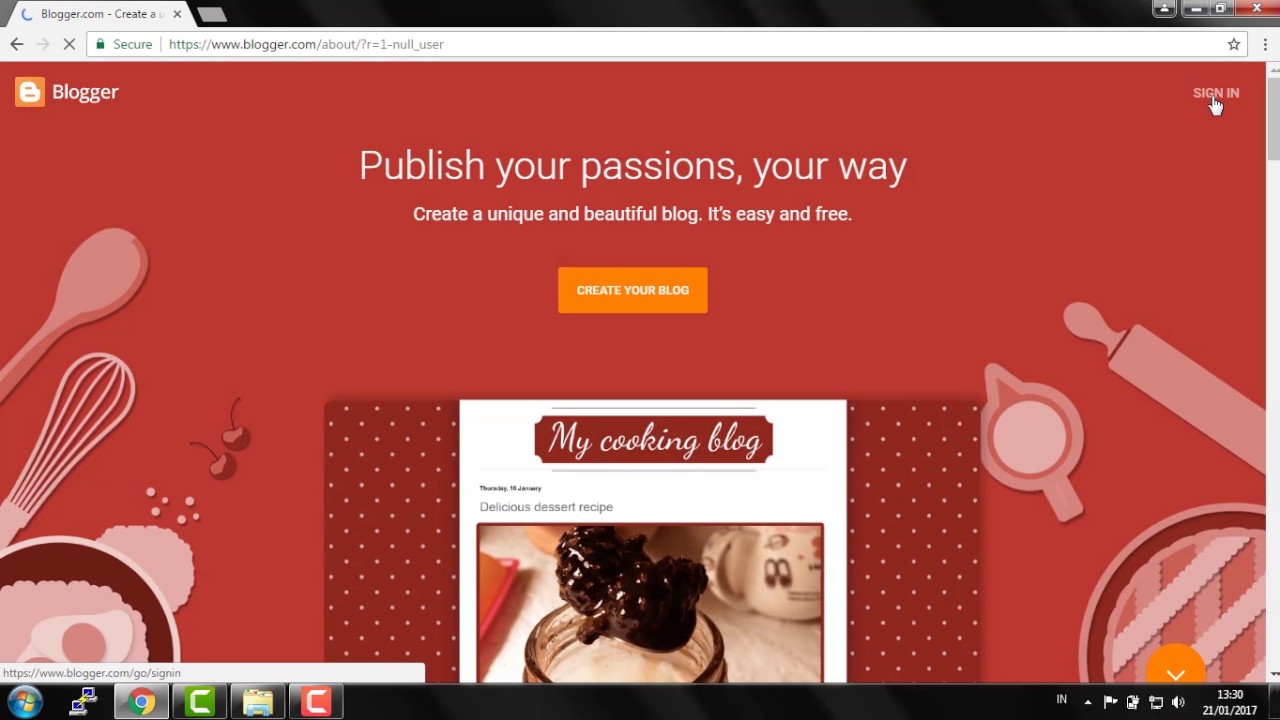Firstly, a favicon is a small icon looking on top of a web browser in the tab and it also attracts your brand value and improves your growth.
HOW TO CREATE FAVICON
1. Select your image or logo to make your brand and image should be square shape in size you can use Ms point for size favicon 512 X 512 Pixels.
2. Use these pixels on this point to design your logo . if you don’t have a logo or image . I recommend you go to many websites that provide free logos . select any logo and design.
1. login to blogger
2. click on theme option
3. Tap to the customise
4. click on the advance option
5. choose a file on the computer and add a favicon.
6. save image.
Hello friends, in today’s article I am going to teach you how you can make your blog well and add your Favicon icon in it, which you have on Google, you yourself are at the top. You have to open Google, you have to type blogger.com You have to use the sign option, you have to open your Gmail ID, as soon as you open your blogger account, you will have some kind of interface in front of you, you will get the setting option on the side, you have to click on use.
Let’s click on the option of account setting, you have to do it on scolding, but on scolding, you will get the option of favicon here, the number is bad, on that you have to click on use and create a favicon of 512 * 512. By which you create Icon, you have to click on the option with Icon, like Click on Favicon, you have added your Folder from there you have to select as you select, you have to Open Which you open you have to click on submit view option.