
Title and Enclosure in Blogger: In-Depth Overview
Blogger is a popular blogging platform that enables users to share content with a global audience. The title and enclosure are two critical components of a blog post that play significant roles in shaping the reader’s experience and enhancing the blog’s overall performance. Below is a comprehensive explanation of the title and enclosure, covering their purposes, best practices, and how to implement them effectively in Blogger.
The Role of the Title in Blogger
The title of a blog post is essentially the headline that represents the content. It is the first element readers see, both on the blog and in search engine results, social media shares, and email newsletters. The title has several important functions:
- Captures Attention: A well-crafted title can grab the reader’s attention and make them interested in reading the post. If the title is engaging or relevant to the audience’s needs, it increases the chances of clicks and views.
- Conveys the Post’s Topic: The title summarizes the main topic or focus of the blog post. It should give the reader a clear idea of what to expect from the content, which helps them decide whether it aligns with their interests.
- Supports SEO (Search Engine Optimization): Titles play a key role in SEO. By including relevant keywords in the title, you increase the chances of the post appearing in search engine results when users search for those terms.
- Promotes Social Sharing: When people share your blog posts on social media, the title often serves as the primary text accompanying the link. An engaging title can encourage others to click on the post when they see it shared online.
Best Practices for Crafting Effective Titles in Blogger
- Use Keywords Naturally: Include relevant keywords that are likely to be searched by your target audience. This boosts the chances of your post appearing in search engine results.
- Keep It Concise: Aim for a length of around 50-60 characters. Shorter titles tend to perform better in search engine results and social media shares because they don’t get cut off.
- Make It Engaging and Relevant: Use power words, questions, or numbers to create a sense of urgency or curiosity. For example, “10 Essential Tips for New Bloggers” is more engaging than a generic “Blogging Tips.”
- Avoid Clickbait Titles: While it’s important to create compelling titles, make sure the content lives up to the promise of the title. Misleading titles can damage trust with your readers.
Steps to Add a Title in Blogger
- Login to Your Blogger Account: Go to Blogger.com and sign in.
- Create a New Post or Edit an Existing One: Click on the “New Post” button or select a post from your dashboard to edit.
- Enter Your Title: At the top of the post editor, there is a field for the title. Type in your chosen title.
- Publish or Update: Once you’re happy with the title and content, click “Publish” for a new post or “Update” for an existing post.
The Purpose of Enclosures in Blogger
An “enclosure” in the context of blogging refers to multimedia elements such as images, videos, audio files, and even documents that can be embedded within a blog post. Enclosures enhance the quality of the content by providing additional context, engaging visuals, and other interactive elements. Here are some reasons why enclosures are important:
- Visual Appeal: Enclosures break up long text blocks, making the content more visually appealing and easier to read. Images and videos can add color and variety to the page.
- Improved Engagement: Including multimedia elements can help keep readers on your page longer. Videos, infographics, and other visual content are more engaging than text alone and can lead to increased interaction, such as shares and comments.
- Additional Information: Enclosures can be used to provide supplementary information that enhances the reader’s understanding. For example, an instructional video could accompany a how-to guide, or a graph could visualize data discussed in the post.
- SEO Benefits: Properly optimized enclosures, such as images with alt text and relevant file names, can contribute to better search engine rankings. Videos hosted on platforms like YouTube can also drive traffic back to your blog.
Types of Enclosures You Can Use in Blogger
- Images: Pictures, diagrams, charts, infographics, and other visual representations. Images are great for illustrating concepts, breaking up text, and adding visual interest.
- Videos: Videos can be embedded from platforms like YouTube, Vimeo, or uploaded directly to your blog. They are particularly useful for tutorials, vlogs, or any content that benefits from a visual demonstration.
- Audio: Podcasts, music clips, or audio recordings can be used for audio-focused content. Since Blogger does not have a built-in audio uploader, you’ll need to embed audio files using external services like SoundCloud or Anchor.
- Documents and PDFs: If you need to share documents or presentations, these can be linked or embedded directly into your post.
How to Add Enclosures in Blogger
Adding Images
- Click on the Image Icon in the Post Editor: This will bring up options to upload images from your computer, Blogger album, Google Photos, or a URL.
- Select the Image: Upload an image from your computer or choose an existing image from your albums.
- Adjust the Image Settings: After inserting the image, click on it to adjust the size, alignment, and add alt text. The alt text should describe the image content for accessibility and SEO.
Embedding Videos
- Click on the Video Icon in the Post Editor: This will allow you to upload a video or embed one from a URL.
- Upload or Embed the Video: Upload a video file from your computer or paste the URL from YouTube or another video-sharing platform.
- Customize Video Settings: Adjust the size and placement of the video within the post.
Embedding Audio
- Use a Third-Party Service: Host your audio file on a service like SoundCloud.
- Get the Embed Code: Copy the embed code for your audio file from the third-party service.
- Paste the Embed Code in HTML Mode: In the Blogger post editor, switch to HTML mode and paste the embed code where you want the audio to appear.
Adding Documents and PDFs
- Upload to Google Drive or Another Cloud Service: Host your file on a cloud service.
- Get the Shareable Link or Embed Code: Copy the shareable link or embed code.
- Embed the File in the Post: Use HTML mode to embed the file in your post.
Best Practices for Enclosures
- Use High-Quality Media: Ensure images and videos are of high quality to maintain a professional appearance.
- Optimize for Faster Load Times: Compress images and videos to reduce file size and improve loading speed.
- Include Descriptive Alt Text: Alt text is essential for accessibility and helps search engines understand the content of the image.
- Embed Responsively: Make sure videos and other media elements are responsive so they display correctly on different screen sizes.
Conclusion
The title and enclosures are fundamental elements that can greatly influence the success of a blog post on Blogger. A well-crafted title helps attract readers and improve SEO, while enclosures enhance engagement, provide additional context, and improve the visual appeal of the content. By following the best practices outlined here, you can create more compelling and user-friendly blog posts that resonate with your audience and achieve higher visibility online.

Sure! Here’s an example of a blog post that incorporates effective titles and enclosures in Blogger. The example includes a suggested title, an introduction, the body of the post with enclosures, and a conclusion.
Blog Post Example
Title: 7 Proven Strategies to Boost Your Blog Traffic in 2024
Introduction:
In the ever-evolving world of blogging, attracting traffic to your site is crucial for success. Whether you’re a seasoned blogger or just starting, implementing effective strategies can significantly increase your readership. In this post, we’ll explore seven proven strategies that can help you boost your blog traffic in 2024.
1. Optimize for SEO
Search engine optimization (SEO) is vital for getting your blog posts discovered. Here are some quick tips to optimize your content:
- Use relevant keywords: Research keywords related to your niche and naturally incorporate them into your titles, headings, and content.
- Write meta descriptions: Create compelling meta descriptions that summarize your post and include your main keywords.
Image: Optimize your content for SEO by using relevant keywords and crafting compelling meta descriptions.

Alt Text: Screenshot of keyword research tool showing keyword suggestions for a blog post.
2. Leverage Social Media
Promoting your blog on social media platforms can significantly increase your visibility. Here are some effective tactics:
- Share your posts: Regularly share your blog posts on platforms like Facebook, Twitter, and Instagram. Use eye-catching images and engaging captions to attract clicks.
- Engage with your audience: Respond to comments and messages to build a community around your blog.
Video: How to Effectively Promote Your Blog on Social Media
Embed a relevant YouTube video explaining social media strategies for bloggers.
<iframe width="560" height="315" src="https://www.youtube.com/embed/examplevideo" frameborder="0" allowfullscreen></iframe>3. Create Quality Content
Quality content is the backbone of any successful blog. Focus on creating posts that provide value to your readers.
- Research your topics: Use reliable sources and data to back up your claims.
- Write engaging headlines: Craft catchy headlines that pique interest and encourage readers to click through.
Infographic: The Importance of Quality Content in Blogging
Insert an infographic summarizing key points about creating quality content.

Alt Text: Infographic showing statistics on the importance of quality content in blogging.
4. Build an Email List
Email marketing is a powerful tool for driving traffic to your blog. Here’s how to get started:
- Create a sign-up form: Use services like Mailchimp or ConvertKit to create an email list and embed the sign-up form on your blog.
- Offer incentives: Encourage sign-ups by offering exclusive content, such as eBooks or newsletters.
Audio: The Power of Email Marketing for Bloggers
Embed a short podcast episode discussing the benefits of email marketing.
<iframe src="https://example.com/podcast-embed" width="100%" height="150" frameborder="0" allow="autoplay"></iframe>5. Network with Other Bloggers
Building relationships with other bloggers can open doors to new opportunities.
- Guest post: Offer to write guest posts for other blogs in your niche, which can help you reach a broader audience.
- Collaborate: Partner with other bloggers for joint projects, such as webinars or challenges.
6. Utilize Analytics Tools
Understanding your audience’s behavior is key to improving your blog. Use tools like Google Analytics to track:
- Visitor demographics: Learn who your readers are and tailor your content accordingly.
- Traffic sources: Identify which channels bring the most traffic to your blog.
7. Stay Consistent
Consistency is crucial in blogging. Create a content calendar to plan and schedule your posts. This will help you stay organized and ensure you post regularly.
Conclusion:
Implementing these seven strategies can significantly boost your blog traffic in 2024. Focus on optimizing your content for SEO, leveraging social media, and creating high-quality posts. Additionally, building an email list and networking with other bloggers can further enhance your blog’s reach. Remember, consistency is key! Start applying these tips today, and watch your blog grow.
Final Notes
In this example, the title is clear and enticing, the introduction sets the context, and each strategy is broken down into digestible sections. Enclosures such as images, videos, infographics, and audio segments enhance the content and provide readers with various ways to engage with the material. This approach can attract more readers and encourage them to interact with your blog.
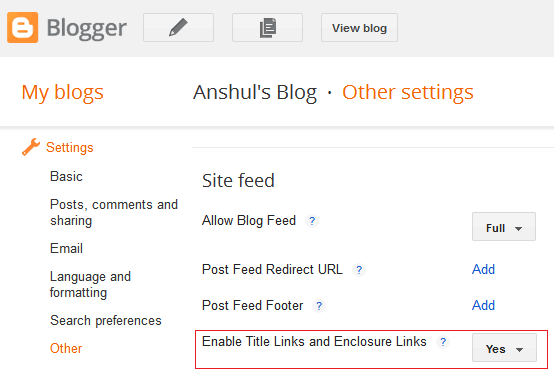
Creating a title and enclosure in Blogger is crucial for attracting readers and organizing content effectively. Below, I’ll explain the importance of titles and enclosures, along with detailed steps for implementing them in your Blogger posts.
Importance of Title in Blogger
- SEO Benefits: The title is often the first thing search engines and readers see. A well-crafted title with relevant keywords can improve your blog’s visibility in search engine results.
- Reader Engagement: A catchy title can capture attention and encourage clicks. It should entice readers to want to know more about your post.
- Content Summarization: The title gives a concise summary of what the post is about, helping readers quickly decide if the content is relevant to their interests.
Crafting Effective Titles
- Keep It Concise: Aim for titles that are clear and to the point. Ideally, keep it under 60 characters to ensure it displays fully in search results.
- Use Keywords: Incorporate relevant keywords that reflect the content of the post. This helps with SEO and makes it easier for readers to find your content.
- Make It Engaging: Use action words or questions to make your titles more dynamic and engaging.
- Avoid Clickbait: While it’s important to be engaging, ensure the title accurately reflects the content to maintain trust with your audience.
Steps to Add a Title in Blogger
- Log in to Your Blogger Account: Go to Blogger.com and sign in.
- Create a New Post: Click on the “New Post” button on the dashboard.
- Enter Your Title: At the top of the post editor, there’s a field labeled “Title.” Enter your desired title here.
- Write Your Content: Below the title, you can write the main body of your blog post.
- Publish Your Post: Once you’re satisfied with the content and title, click the “Publish” button to make your post live.
Importance of Enclosures in Blogger
Enclosures are a way to include multimedia elements such as images, videos, and audio in your blog posts. They enhance the visual appeal of your content and engage readers more effectively.
- Increased Engagement: Multimedia content can make posts more interesting and relatable, increasing the likelihood of reader interaction.
- Improved Information Retention: Visuals can help readers better understand and remember the information presented.
- Enhanced SEO: Properly tagged multimedia can also contribute to SEO, helping your content rank better in search engines.
Adding Enclosures in Blogger
Images
- Upload an Image:
- In the post editor, click on the “Insert Image” icon.
- Choose to upload from your computer or select from your Google Photos or Blogger album.
- Adjust Image Settings: After inserting, you can click on the image to adjust its size and alignment.
Videos
- Insert Video:
- Click on the “Insert Video” icon in the post editor.
- You can upload a video from your computer or insert a link from YouTube.
- Adjust Video Settings: Similar to images, you can adjust the size and alignment of the video.
Audio
- Use an External Service: Since Blogger does not have a built-in audio uploader, you can use services like SoundCloud or Anchor.
- Embed the Audio: Copy the embed code from the audio service and switch to HTML mode in the post editor to paste the code.
Steps to Publish with Enclosures
- Finalize Your Post: After adding your images, videos, and audio, review your content for flow and coherence.
- Preview Your Post: Click on the “Preview” button to see how your post will appear to readers.
- Publish: Once everything looks good, click “Publish” to make your post live.
Conclusion
Crafting effective titles and utilizing enclosures in Blogger is essential for creating engaging and SEO-friendly blog posts. By following the steps outlined above, you can enhance the quality of your content, attract more readers, and improve your blog’s performance in search engines. Remember to keep experimenting with different titles and multimedia elements to see what resonates best with your audience.

Sure! Here’s a deeper dive into the importance and strategies for titles and enclosures in Blogger, along with some best practices and tips for enhancing your blog’s overall effectiveness.
Advanced Strategies for Crafting Titles
- Use Power Words: Incorporate persuasive language and strong adjectives that evoke emotions or curiosity. For example, words like “ultimate,” “essential,” “proven,” or “simple” can grab attention.
- Utilize Numbers: Titles with numbers often perform better (e.g., “10 Tips for…” or “5 Ways to…”). They imply a clear structure and promise concise, digestible information.
- A/B Testing: If you have the capability, consider testing different titles for the same post. Use social media or email newsletters to see which titles garner more clicks.
- Analyze Competitors: Look at popular blogs in your niche to understand what types of titles attract readers. While you shouldn’t copy them, you can draw inspiration from their style and structure.
- Leverage Current Trends: Incorporate trending topics or keywords into your titles to make them more relevant. Use tools like Google Trends or BuzzSumo to identify popular themes.
Enclosure Best Practices
Images
- Optimize Image Size: Use images that are appropriately sized for web use to improve loading times. Use tools like TinyPNG or ImageOptim to compress images without sacrificing quality.
- Add Alt Text: Always include descriptive alt text for images. This is important for accessibility and helps with SEO, as search engines index alt text when crawling your blog.
- Use a Consistent Style: Maintain a consistent style and color palette for your images to create a cohesive look throughout your blog.
- Incorporate Infographics: Infographics can convey complex information visually and are highly shareable. Use tools like Canva or Piktochart to create them.
Videos
- Keep It Relevant: Ensure that the videos you embed are directly related to the content of your post. This keeps the reader engaged and enhances their understanding.
- Add Video Descriptions: When embedding videos from platforms like YouTube, include a brief description of what the video covers and why it’s relevant to your post.
- Consider Video Length: Shorter videos (under 5 minutes) tend to perform better in terms of viewer retention. If a longer video is necessary, consider summarizing key points in your post.
Audio
- Use Clear and Quality Sound: When embedding audio, ensure it’s of high quality. Poor audio quality can detract from the listener’s experience.
- Include Show Notes: If you’re embedding a podcast episode, consider including show notes or a summary of key points discussed in the episode.
- Encourage Interaction: Invite listeners to leave comments or feedback on the audio. This can increase engagement and build a community around your blog.
Additional Tips for Enhancing Blog Posts
- Internal Linking: Include links to other relevant posts within your blog. This helps with SEO and keeps readers on your site longer.
- Call to Action (CTA): End your posts with a strong call to action, encouraging readers to leave comments, share the post, or subscribe to your newsletter.
- Categorization and Tags: Use labels to categorize your posts effectively. This helps readers navigate your blog more easily and can improve SEO.
- Regular Updates: Keep your content fresh by updating older posts with new information, images, or multimedia elements. This can help maintain or improve search rankings.
- Social Media Promotion: Share your posts on social media platforms to drive traffic. Use eye-catching images and quotes from your posts to attract attention.
- Engage with Your Audience: Respond to comments and feedback from readers. Engaging with your audience can foster a loyal community and encourage more interaction.
Conclusion
Creating compelling titles and effectively using enclosures like images, videos, and audio in your Blogger posts can significantly enhance your blog’s appeal and performance. By following the strategies and best practices outlined above, you can create high-quality, engaging content that resonates with your audience and stands out in the crowded blogosphere. Keep experimenting and refining your approach to find what works best for your specific audience and niche.
- Also Read : How to Optimize Your WordPress Site with Cloudflare.
- Also Read : How to Publish Your Own Website in the USA.
- Also Read : What is the Benfite of Hostinger For a Website.

