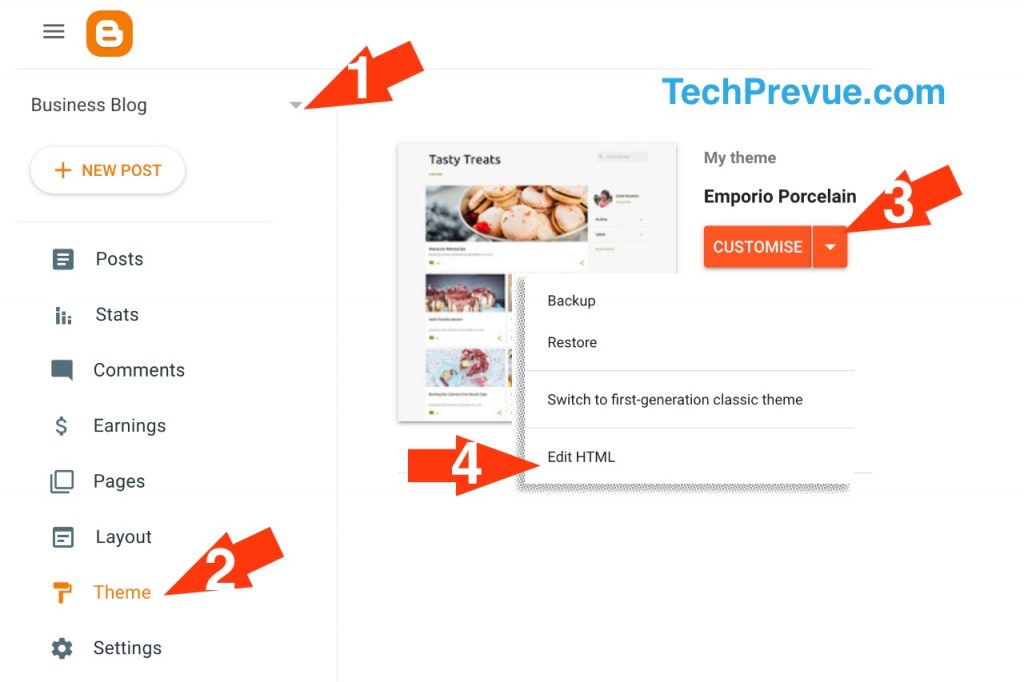We know that template theme is Important Role for Blogger Because theme is the first Impression for your viewers or your website and it is also very attractive and eye catchy, if you use a simple theme or attractive theme used in a blog depending on you it will show very effective. Next theme mainly depend How you would like and look at your website.
If you want to change the theme firstly Restore current theme to avoid Your Struggle or data.
let’s get started to the follow these steps :-
1. Firstly, open your chrome browser and type blogger.
2. log in to your blogger account
3. Click on the theme option looking down to the blog
4. Now you see the option of Backup & Restore your blog.
5. Click on this and select the downloaded theme from your Computer file.
6. Now check your view on the blog.
Hello friends, in today’s article, we will learn how I can create and set my theme inside a blogger account, so first of all what you have to do is to open your chrome, you have to type, blogger types you at the top. First number website will be found blogger.com to you use click on take you have to sign up with the gmail id you use so that your blogger account is created as you go to the blogger interface then you will get themed option on the right side You have to click on the themed option which will do it for you,
you will get many options there like restore backup editor customise and etc. First of all, you have to take care of your theme. This is the benefit of this. If you have any problem, then you will restore it. Now you have to install your theme, which you have downloaded. I have given the link of 2 to 3 themes below. Yes, wherever you can download from there, then you have to click on the option with your distortion, as you click on the pressure The computer file will open in front of you,
like from there you have to choose your theme file, you have to click on save, everyone clicks, then you have to come back, you will also see a, you will see the blgger, you have to click on use, so that for you If you do it, you can see its bad, the theme has changed, related to this, I have also created a video, which you will be watching, you can learn to do it well by watching and here I have also given the links of theme If you have also given then you can click on the url copy and see.
THEME LINK :- Free Blogger Templates